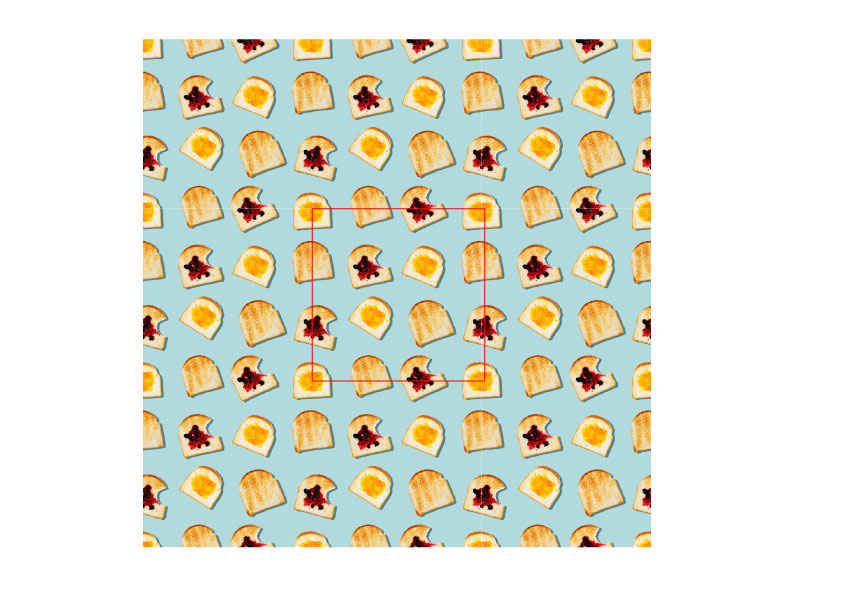A seamless image is an image, texture or pattern that can be repeated as many times as needed, without any noticeable joins or breaks. Each side of the image, or pattern, should meet and match perfectly.
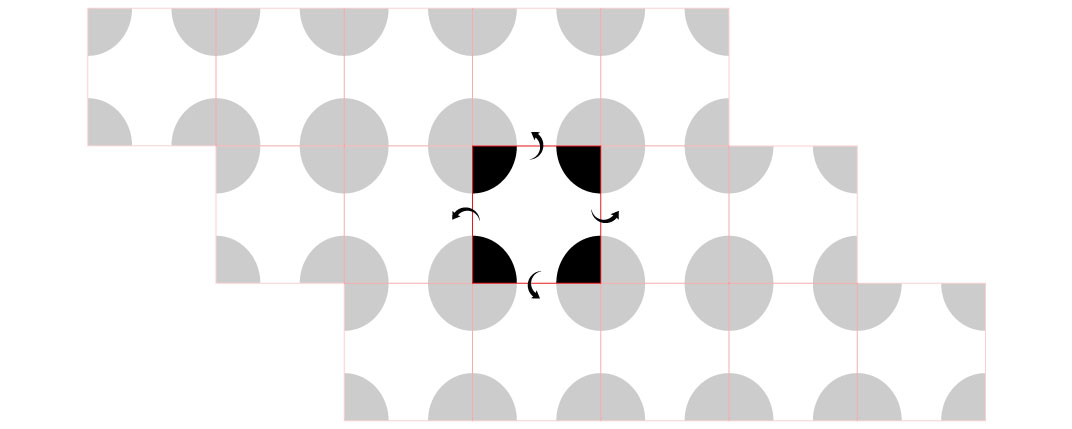
You can choose an image or pattern from the Altro collection, or select one from an image stock library. When choosing your image make sure you pick one where a seamless pattern is achievable.
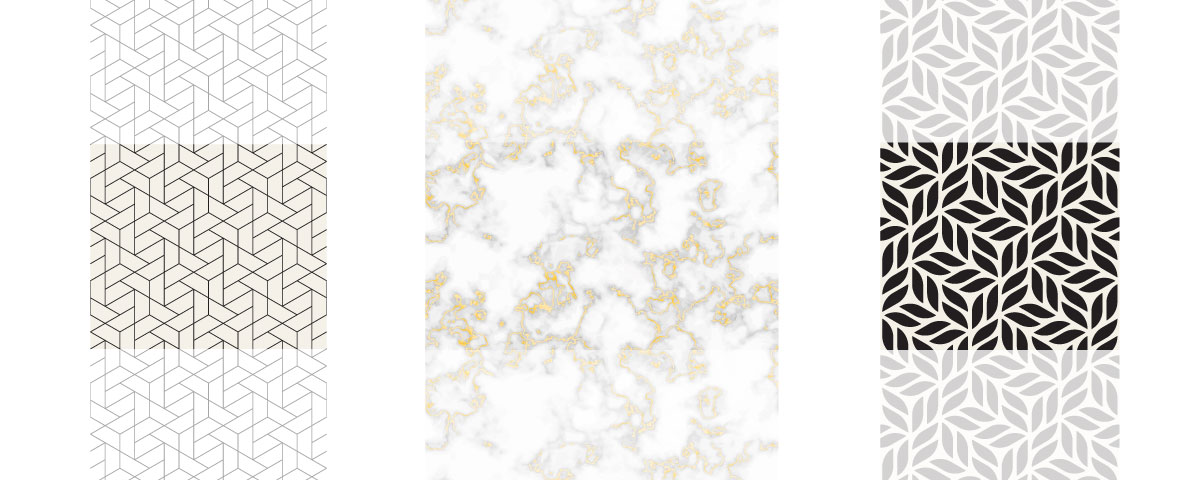
If you choose to use your own photography, make sure it is taken straight on: images that are at an angle, or rotated, will not work.

Once you have your chosen image, open it within an editing programme, for example Adobe Photoshop. Select an area that will work as a repeat pattern, and crop this into a square: this will enable it to tile correctly and create a seamless image.
Increase the canvas size to give you the space you need to duplicate your image. Copy the first layer you have created and move/flip above the original square, joining them up. Once you have done this, you will be able to see if there are any hard edges or joins visible.
If you find that you can see hard edges, use the clone tool with a low hardness and opacity to remove them.
Delete the incorrect top layer and try again, after cloning, until you are happy that the image looks correct. Repeat the process for the other three sides of the original crop.
When cropping your image, be mindful of any stand-out elements that will be duplicated, as these will create an obvious pattern across the wall.